While you wanted to listen to music or play your favorite video game, your headset decided otherwise. You notice that one of the two earpieces is not working as it should: the sound is less loud or does not work at all on one side. The first thought that comes to mind is hardware failure. But sometimes the problem is easier to fix than it looks. So, without further ado, discover what to do when your helmet only works on one side?
Why your headset only works on one side?
Headphones can encounter different problems during use. One of the most frequent: that of having only one side of the helmet that works. We often imagine that the earphone that no longer works has broken down when it may be a more general malfunction of software or other hardware. So, more exactly, what can be the root causes of the problem :
- connections or settings are not made correctly
- the jack is dirty or no longer works
- the headphone cable is tangled, damaged or faulty
- the support (telephone, TV, PC, console etc) encounters a software problem (bad update, temporary bug, corrupt file etc)
- the earpiece of the headset that no longer works encounters a hardware malfunction (wire, coil, magnet, etc.)
As you will have understood, there are therefore software or hardware problems. Some will require electrical clearances to be repaired while others can be solved on your own. Then follow our troubleshooting guide in order, ranging from the simplest solution to the most technical.
What to do when your helmet only works on one side?
First of all, check that your helmet that only works on one side is not still under warranty to obtain the repair of the device free of charge.
Note that in France, your electrical appliances are all entitled to the legal guarantee of conformity for a period of 2 from the date of purchase (invoice in support). So, if you bought your headphones less than 2 years ago, call the after-sales service of the retailer or the manufacturer of your headphones now. You should get your device repaired or replaced at no cost to you. Please note: the warranty does not apply in the event of damage caused by improper use (shock, fall, oxidation, etc) or following a repair that was not carried out by a person approved by the brand.
Check the connections
The first thing to do when your headphones no longer work on one side or the sound is louder than on one side, is to check that you have put the jack plug in the right end and whether she is firmly in your support and in your helmet. If you have several jack inputs on your rack, test them one by one. If sound is working again in both of your earbuds, then one of the jacks is probably faulty.
Read also: My Bluetooth headset is not detected, what should I do?
Check your headset settings
If your headphones have a sound balance wheel, check that it is well made. This is all the more true if you hear the sound but less loud on one side of your headset.
Similarly on a PC, in the sound settings, consider check that the balance between the two earpieces is well achieved. To do this, once in the sound settings click on -> Sounds control panel -> double click on the name of your headset -> Levels -> Balance -> Set the sound sliders to the same level -> OK.
Disable and then re-enable your headphones
If your headphones only work on one side when plugged into a computer, try mute and unmute your headphones by proceeding as follows:
- In the Windows taskbar, right-click on the sound symbol at the bottom right
- Click on "Conclusion"
- In the window that opens, go to “Litterature"
- Right-click on the name of your headset and click on “deactivate"
- Do the procedure again, this time clicking on “Enable"
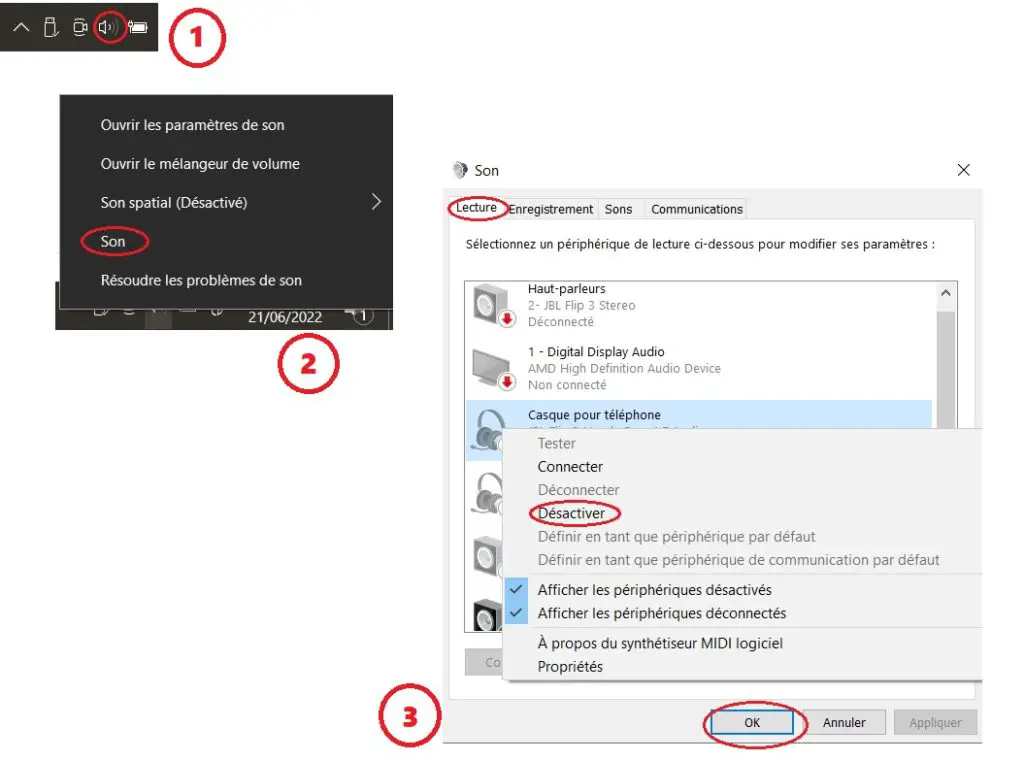
If your headphones only work on one side when plugged into a phone (Android), do the following:
Go to Settings -> Bluetooth -> Enable Bluetooth -> Paired Devices -> Select your headset and click “Unpair” or “Remove”. Then re-pair it to the phone again.
Restart and update the device support
When your helmet only works on one side, then check that it is simply not a software problem.
Then just try to redémarrer your supporting device (TV, telephone, computer or others). If the problem does not resolve and your headset is plugged into a TV or computer, restart it electrically. To do this, disconnect the headset from the device, turn off the transmitting device, disconnect its power supply for 2 minutes (if it is a laptop, remove the battery during its 2 minutes), reconnect the power supply, turn the device back on and reconnect your headphones.
Then check that the software of your device is up to date.
Read also: Headphones that smell bad, what to do?
Update the drivers for your headset that only works on one side
When the sound no longer works on one side of your helmet, consider check your driver. Once again, this manipulation is done on a computer. Updating the driver helps maintain headset performance and compatibility with your computer. It also allows to solve malfunctions or bugs minors present on your headset and which may be responsible for the problem you are experiencing, for example.
Note that in principle Windows updates many drivers automatically thanks to Windows Update. However, your headset may require a manual update or available on the manufacturer's website. Here's how to update your headset driver:
- In the Windows search bar at the bottom of the screen, type " Peripheral manager ».
- Once Device Manager is open, click on the small arrow next to "Sound, video and game controller" to display the drop-down menu.
- Find the driver for your headset and right click on it.
- Click on " Update the driver ».
- A window opens. First choose the option " Automatically search for drivers ».
- Your computer will search. If it finds, install updated drivers for your headset.
- Restart your computer so it can finish installing the update.
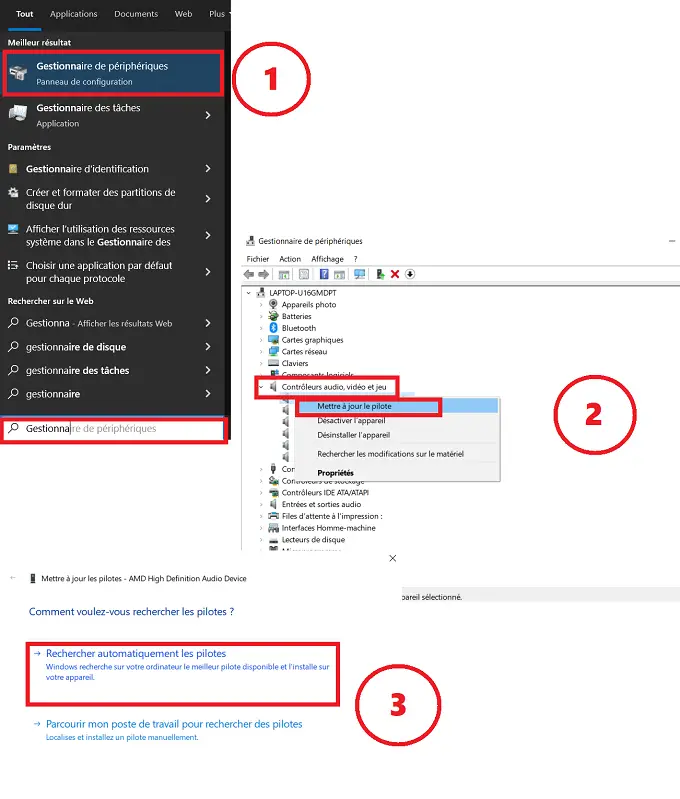
If in step 5 no updated driver for your headset is found by your computer, then you will need to check if there is one on the your headset manufacturer's website. You will usually find updated drivers on the site's download or support pages. You will then need to select the name or model number of your headset, as well as your operating system. You will then be offered to download the updated driver file compatible with the information you have given.
Uninstall your headphones
If no driver update is available for your headset, then try to uninstall its driver. This makes it possible to delete the errors recorded in the memory of the driver and therefore to reinstall a version without bugs and malfunctions potentially responsible for the problem.
- Go to “Peripheral manager".
- Right-click on the small arrow in front of “Audio, video and game controllers"
- Right-click on the failed headset and choose the option “Uninstall the device".
- Also open in the “Audio inputs and outputs”And click“uninstall the device” for all devices.
- Then restart the PC.
- The devices should automatically reinstall. If not, do the procedure again and this time click on “Install device”.
Check your headphone cable
It is possible that the sound of your headphones only comes out on one side because its cable is defective. If the cable is coiled, remove the knots as this may cause poor contact. Also check if the cable looks damaged (stripped, cracked, burnt, melted etc). If so, the internal wires are probably affected and this is causing a bad contact. This is confirmed if when you move the cable, you sometimes hear the sound coming back.
You can test the cable using a multimeter to see if the voltage passes or test your headphones with a other cable (if it can be removed easily). If the helmet works on both sides again, then there is no doubt, the original cable is defective. Replace it. If it is welded, electrical authorizations are necessary since it will have to be cut, strip the wires, unsolder, resolder and insulate.
Check jack
It is possible that your headphones only work on one side because the jack of the latter or of your support device (television, computer, smartphone, etc.) is defective.
Then try plugging your headphones into another medium (TV, PC, telephone, etc.) to see if the problem persists. If the headset works again on both sides, you will need to clean the socket of your device, which may be dirty or defective. If the headphone still does not work on one side, then the headphone jack may be faulty (this only if you have your headphone cable is detachable and therefore may come loose). In this case, it will have to be cleaned.
To clean a faulty jack socket, here's how to do it:
- Use a Q-tip and thin out one of the sides of the latter so that it can penetrate inside the socket.
- Rub very gently inside the socket to avoid damaging the connectors. Be careful, do not force the cotton swab into the socket. If necessary, thin it out again.
- Slightly twist the cotton swab so as not to forget any surface of the socket, then remove it. Dust and dirt should come out on their own.
- If you have never washed the jack or find that it is very dirty, a deeper cleaning is definitely in order. Then dip a cotton swab in household alcohol or 70° alcohol, then insert it into the jack. Remove it and let the socket air dry. Be careful to let the plug dry thoroughly before testing your headphones again (wait at least 1 hour). Otherwise, you risk damaging it.
If the problem persists on your headset even after trying to clean it, then the jack is either defective or the earpiece or its power supply is damaged. To finish testing the jack, plug another device into it. If it works, then the earphone that no longer works is defective.
Repair faulty headset earpiece or replace headset
The common cord of your headset has at least three wires: one is common to both earpieces, then the other two connect either the left earpiece or the right one. It may then be that the wire that connects the side of the helmet that no longer works is disconnected or broken. In this case, it must be replaced by opening the helmet, which is of course reserved for a professional. It is also possible that the failure comes from the headset itself and therefore from its magnet or its coil which have failed. Once again, the process of testing and replacing these components is extremely delicate and is therefore reserved for a professional.
At this stage, we therefore invite you to contact a professional repairman near you to ask him for an estimate of the price of the repair. You will then be able to make an informed choice. And above all, don't forget to check if you are still entitled to a guarantee !



0 Comments