The motherboard is the central element of a computer, because it connects all the components together. It plays a crucial role in the performance and reliability of your system. However, it is important to know that the overheating of a computer's motherboard can cause significant problems, such as frequent crashes, system errors, and even hardware damage. In this article, we will explain the common causes of a motherboard getting too hot, how to detect overheating and the steps to follow to solve this problem. By taking care of your motherboard, you can extend the life of your computer and keep it performing at its best.
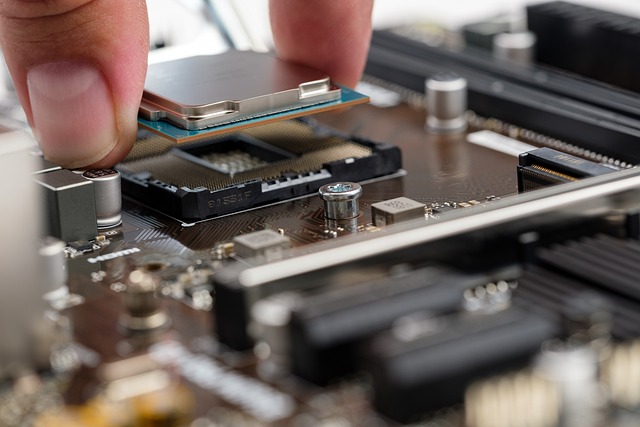
The most common causes of a computer motherboard that gets very hot?
It exists several factors that can contribute to your PC's motherboard overheating, here are the most common causes:
- Bad ventilation : If air does not circulate properly through your computer, heat cannot be removed efficiently, which can cause the motherboard to overheat. Computer cases can become clogged with dust and debris, which can clog air vents and fans, reducing airflow.
- Accumulated dust : Dust can accumulate on electronic components, forming an insulating layer that prevents heat dissipation. This can cause the motherboard to overheat, as well as other computer components.
- Defective components : Certain computer components, such as processors and graphics cards, can become faulty over time, causing the motherboard to overheat.
- Work overload : If you use your computer for tasks that require a lot of computing power, such as video editing or creating video games, this can cause the motherboard to overheat.
It is important to note that there may be other causes of motherboard overheating that we have not covered. Remember to monitor the temperature of your motherboard, your various components and react quickly if you notice an abnormal increase. We advise you to download software like HWinfo to have access to the temperatures of all your components.
How to detect overheating of a motherboard?
It is quite normal for you to wonder if is your motherboard getting too hot? To be able to act quickly and avoid major damage. Here are the most common signs of overheating:
- Frequent crashes : If your computer crashes frequently, it may be a sign of the motherboard overheating. This can be caused by high temperatures causing errors in the data.
- System errors : System errors can be caused by high temperatures, which can lead to data errors or memory problems.
- Warning Messages : Some operating systems may display warning messages when motherboard temperatures are too high. It is important to take these messages seriously and respond quickly.
- High temperatures displayed in system monitoring tools : There are system monitoring tools that can show you the temperatures of different components in your computer, including the motherboard. If you notice high temperatures, it may indicate overheating. Think again about using monitoring software like HWInfo.
Monitor your motherboard temperature regularly to detect overheating issues at an early stage. If you notice one or more of these signs, it's time to take action to fix the problem.
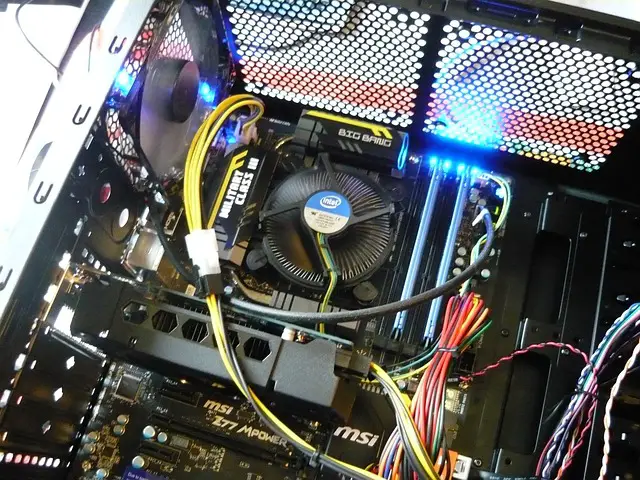
How to fix an overheating computer motherboard?
It is crucial to take steps to fix motherboard overheating issue in order to avoid serious damage. Here are the most important practical solutions that you can perform to recover normal use of your machine:
- Clean up your computer : Dust and debris can accumulate in the vents and fans, reducing airflow. It is essential to clean your computer regularly to ensure good air circulation. You can use a compressed air canister, it is not expensive and it is quite effective in removing dust from inaccessible places.
- Upgrade Ventilation : If you notice that the ventilation of your computer is insufficient, you can consider adding additional fans or replacing the existing fans with more efficient models. Remember to keep a logical airflow, usually the basis is that the computer sucks in the air from the front of the case and must extract it from the back.
- Distribute the workload : If you use your computer for tasks that require a lot of computing power, it is useful to distribute the workload by using several computers or by using cloud computing.
- Add heat sinks : Heatsinks help dissipate heat from electronic components and can help reduce motherboard temperatures. Easily installable on SSDs, NVMEs and graphics card backplates.
- Consider liquid cooling: Some motherboards are made to be liquid cooled, this allows for better heat transfer and more efficient cooling. On the other hand, it is more expensive to buy, and you have to be careful about leaks.
Taking steps to resolve motherboard overheating issues is crucial to maintaining your computer's performance and reliability. By taking care of your motherboard, you can extend the life of your computer and keep it performing at its best.
How to prevent heating problems on a motherboard?
Preventing motherboard overheating issues is better than having to fix them once they occur. Here is some preventive measures you can take to prevent motherboard overheating:
- Keep your computer clean : Dust and debris can accumulate in the vents and fans, reducing airflow. It is therefore important to clean your computer regularly to ensure good air circulation.
- Use a computer case with good ventilation : Make sure your computer case has enough air vents and fans to efficiently dissipate heat.
- IInstall temperature monitoring software : There are temperature monitoring software that can show you the temperatures of different components in your computer, including the motherboard. This will allow you to monitor temperatures and react quickly if there is a problem.
- Use heat sinks : Heatsinks help dissipate heat from electronic components and can help reduce motherboard temperatures.
- Avoid work overload : If you use your computer for tasks that require a lot of computing power, it is important to distribute the workload by using several computers or by using cloud computing.
By taking these preventative measures, you can avoid motherboard overheating issues and maintain the performance and reliability of your computer. It is important to regularly monitor your motherboard temperature and react quickly if you notice an abnormal increase.
Motherboard overheating is a common problem which can cause significant damage to your computer. In this article, we looked at common causes of motherboard overheating, how to detect overheating, and solutions to fix it. It is important to regularly monitor your motherboard temperature and react quickly if you notice an abnormal increase. By taking care of your motherboard, you can extend the life of your computer and keep it performing at its best. It is also crucial to take preventive measures to avoid motherboard overheating issues, such as cleaning the computer regularly, using a computer case with good ventilation, using cooling software temperature monitoring and the use of heat sinks. By keeping these tips in mind, you can avoid motherboard overheating issues and protect your computer.


