Overnight, your Fitbit watch is discharging faster than usual? For some of you, it no longer holds the charge at all? Unfortunately, this failure can occur on any watch, even if you take the greatest care of it. Several more or less serious factors can be the cause. So without further ado, find out what are they? And What to do when your Fitbit watch no longer holds a charge?
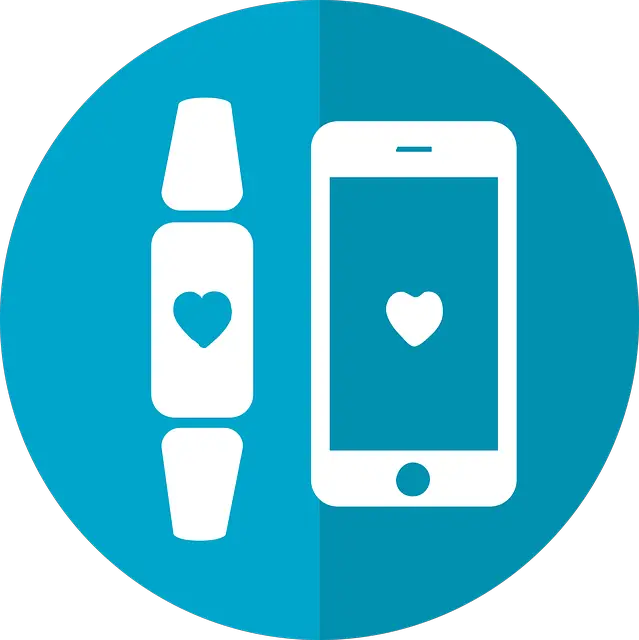
Why does the Fitbit watch discharge too quickly?
In the majority of cases, a Fitbit watch that no longer holds a charge is a sign that its battery is dead. But it's not always the case. It all depends on the autonomy she has lost.
To reach 100% charge of a Fitbit, you have to leave it plugged in for 1 to 2 hours. If your watch charges normally and tells you that the charge is full, the problem is indeed a matter of autonomy and not of charging. When the battery is full, here the estimated normal battery life for each watch :
- Fitbit Flyer: 6 hours
- Fitbit Versa and Versa Edition Lite: 4 days
- Fitbit Ace and Fitbit Ace 2, Blaze, Alta, Ionic, Inspire, Luxe, Charge 2, Flex 2: 5 days
- Fitbit Sense, Alta HR, Charge 3, Charge 4, Charge 5, Versa 2 and Versa 3: 7 days
- Fitbit Ace 3: 8 days
- Fitbit Inspire 2: 10 days
- Fitbit One: 2 weeks
- Fitbit Zip: 6 months
More the battery life of your Fitbit watch may decrease depending on the use and settings of the watch. So, if your watch starts to lose battery life and discharges faster than usual, consider check these few things and to correct them if it concerns you:
- Turn off the GPS when you don't need it or use the phone's GPS settings on your Fitbit. Indeed, the GPS uses a lot of battery and drastically reduces the autonomy.
- Remove the permanent display function of the Fitbit watch.
- Prevent the screen from turning on when you twist your wrist. To do this, turn off Quick View in the Fitbit app.
- Disable notifications, apps and alerts which are not useful to you.
- Reduce screen light or enable auto-brightness.
- Use the Fitbit watch in favorable conditions (temperature above 0°C and below 40°C).
- Avoid permanent synchronization with your phone.
Most of these settings are easily adjusted from the Fitbit app. You can find all the procedures in your user manual or on the Fitbit website.
On the other hand if your Fitbit watch has lost a lot of battery life or won't hold a charge at all (less than 1 hour), a corrupted update, software bug, or bad battery can be responsible. In this case, further manipulations are necessary.
What to do when your Fitbit watch no longer holds a charge?
When your Fitbit watch discharges way too fast and therefore no longer holds the charge at all, the problem may then come from a software problem (bug or corrupted update), or a hardware failure (dead battery).
First of all, think about clean the fitbit and try to connect it to several power sources with its original USB cable. If your Fitbit watch still won't hold a charge after this, follow our troubleshooting guide.
Check for Fitbit watch updates
Your Fitbit watch may be experiencing battery life issues due to a bad update. This was the case for the Fitbit Charge 5. If your Fitbit watch has just been updated, then contact Fitbit support to let them know your problem.
On the contrary, if you haven't updated recently, make sure to update your Fitbit device and app to avoid potential software bugs.
Restart the watch
Your Fitbit watch may also be discharging too quickly due to a software issue or due to a task or app running in the background. In this case, restart your device. The method will differ depending on the model of your watch. We invite you to read the article published by the brand: how do I restart my Fitbit device?
Replace Fitbit device battery
if your Fitbit watch no longer holds a charge (only a few minutes), then the battery is definitely dead.
Indeed, all batteries have a limited life in time. By dint of charging and discharging, its cells tire and end up no longer being able to store or restore energy. This failure can be gradual or sudden.
Generally, it appears after a few years, after many charge cycles, or after the watch has undergone one or more deep discharge. This is why, when you store your battery, be careful to turn it off and store it with a 100% charged battery and recharge it every 6 months (even when not working, a battery discharges). In addition, it is not recommended to wait for the battery to be completely empty (0%) before recharging it, as this damages the battery cells much more quickly. Preferably charge it when it reaches 20%. Finally, avoid storing, using or charging it in places where the temperature exceeds 40°C because the worst enemy of batteries is heat.
If the problem comes from the battery, unfortunately know that the Fitbit brand does not plan to be able to replace the battery unless it is still under warranty (1 year).
Indeed, the battery is an integral part of the watch because it is soldered and glued to the motherboard and the frame of the watch. However, if you have electronic skills, articles or internet video tutorials exist showing you the procedure to follow to replace a battery such as: Fitbit Blaze Battery Replacement Bad Battery. If you have no electrical skills, then it will be necessary to either contact a professional or call Fitbit support.
Contact Fitbit Support
At this point, when your Fitbit watch no longer holds a charge, it will be necessary to contact a professional. Depending on your case, several options are available to you:
- If your Fitbit band is still eligible for warranty (2 years minimum in France for the watch) and 1 year for its battery (the legal guarantee of conformity does not apply for the battery because this component is considered a “consumable”), contact the after-sales service of the retailer of the watch or Fitbit support. You should get the watch repaired or replaced free of charge.
- If your Fitbit watch that discharges too quickly is unfortunately no longer entitled to warranty, you can contact Fitbit support, which after analyzing your particular case, the date of purchase and the model of your current watch, will certainly offer you a discount on certain models for the purchase of a new Fitbit watch. Alternatively, you can contact an independent professional repairer to see if they can replace your watch battery. In this case, do not hesitate to ask him for an estimate because the price is sometimes high and it is better to buy a watch.



0 Comments